The best way to create a footnote or citation in print or online (Ask Dr. Wobs)
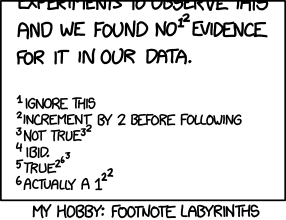
Here’s my fully-optimized technique for referencing sources, developed over many years of authoring. (Yes, I am a huge book nerd.) You get to read it thanks to today’s reader question:
Dear Dr. Wobs,
What is the best way to cite sources or give notes in a blog or book?
What format do you use to cite sources/notes in the notes section at the end of your book? Is it good to use for blogs as well or would you go with footnotes/endnotes in another format?
Edward R.
(Edward will receive a signed copy of Writing Without Bullshit. If you post a question here and I answer it, you will, too.)
When writing online, just link
The Web made citations much easier; online readers, just link. You must give credit for other people’s research and ideas. Include a link for every fact, and for every idea that is not your own.
There are two ways to do this:
- In passing. If you want to cite a fact, just include link to a source to back it up. For example: “The unemployment rate is now 4.6%, the lowest since 2007.” The same applies if you are including a quote: President Trump tweeted “A new radical Islamic terrorist has just attacked in Louvre Museum in Paris. Tourists were locked down. France on edge again. GET SMART U.S.”
- Citing by name. Sometimes it’s important to point out the source by name. So you might write “According to The Washington Post’s Plum Line contributor Paul Waldman, the religious right knew exactly what it was getting when it encouraged voters to support Donald Trump.” This is useful not only for giving credit where credit is due, but also when you want to describe or analyze an opinion you don’t necessarily agree with.
You can use links like this not only on blog posts, Web pages, and contributed articles, but also in emails. All reasonable authoring systems (except, regrettably, Facebook and Twitter posts) let you select words, indicate a link (typically with the shortcut Ctrl-K or CMD-K), and then paste in a URL that you copied from the address bar while viewing a Web site. In a blog, you can specify that the link opens a new tab, leaving the original content on the screen when the reader clicks. This is far more economical than footnotes in online content, since it makes the reference instantly accessible to any reader.
Here’s my optimized system for footnotes in print
Even today, most people read some content in print — books, for example. This creates a challenge, because as a writer you need a system that works in both print and online/eBook formats. I’ve wrestled with this in seven books I wrote, cowrote, or edited over 9 years. I’ve tried posting online links in print, making a separate link file online, and even using Delicio.us (remember that?). But I think my current system, which uses a link-shortener, is ideal for writers, online readers, and offline readers.
Let’s look at a typical example. On page 19 of Writing Without Bullshit, I wrote:
A salesforce.com study says those smartphone owners are spending 3.3 hours per day on their smartphones; 91% are reading email, and 75% are doing social networking.
This comes from the salesforce report here. But how to cite it? The full URL is:
Click to access etmc-2014mobilebehaviorreport.pdf
Your publisher will quite happily include this URL in an endnote, but lord help the poor print reader who needs to type that monster. If you’re including links like this in your books, you’re dissing print readers.
While you can use a traditional link-shortener, you end with an uninformative and undifferentiated link like this:
http://tinyurl.com/hnw9ej5
Shorter, but still easy to mistype.
As always, you want to think with the end in mind. The end here is to create a link that is short enough to type, but looks more like plain English — and to do it in a way that is systematic so you can make and publish a dozen or a hundred links in your book, or even get an assistant to help.
I created a free bit.ly account. I also registered a short domain that is connected to what I do (wobs.co) — domains like this cost less than $20 per year. Then I linked the custom domain to the bit.ly account as described here, which is pretty easy, even for someone who’s no Web wizard.
You can customize tinyurl or bitly links whether you have your own domain or not, but I think adding the domain makes these links part of the brand of the book or the author.
Now, as you create each endnote, go into bit.ly, create the short link, and customize it. Because your links must live in the bit.ly namespace, you can’t get a way with a short link like “Report” — it’s already taken. But if you start each link with the same few characters (such as WWB for Writing Without Bullshit), your names are very unlikely to conflict with other people’s.
So for the salesforce report, my customized link is:
http://wobs.co/WWBsalesforce
I originally tried using numbers for endnotes (e.g. http://wobs.co/WWB0203, for the third endnote in chapter 2), but once you add or delete a footnote, these get all screwed up — and you can’t edit short links once you’ve created them. By using a word like “salesforce,” you create a link that’s short, but easy to remember and type. The full endnotes, including a page number from Writing Without Bullshit, a short clip from the text, the citation, and the link, looks like this:
19 91% are reading email, and 75% are doing social networking
From “2014 Mobile Behavior Report,” Salesforce Marketing Cloud, p. 13. Available at http://wobs.co/WWBsalesforce
It’s branded, it’s academically correct, it’s readable in print, it’s readable online, and the link is easy to access regardless of what format you’re reading in. It’s also easy for the author to maintain and update, and as a bonus, bit.ly provides you with reporting on how many people have clicked on each footnote link. And the out-of pocket-cost is the price of one domain.
There’s nothing you can do about bit rot (URLs that used to work, but don’t because the people maintaining them have changed or deleted them). But in my book(s), this is the best way to deal with citations in hybrid print/online content.
Nice solution. I just picked up your book for WWB. Reading it on the kindle. Great stuff. Thx.